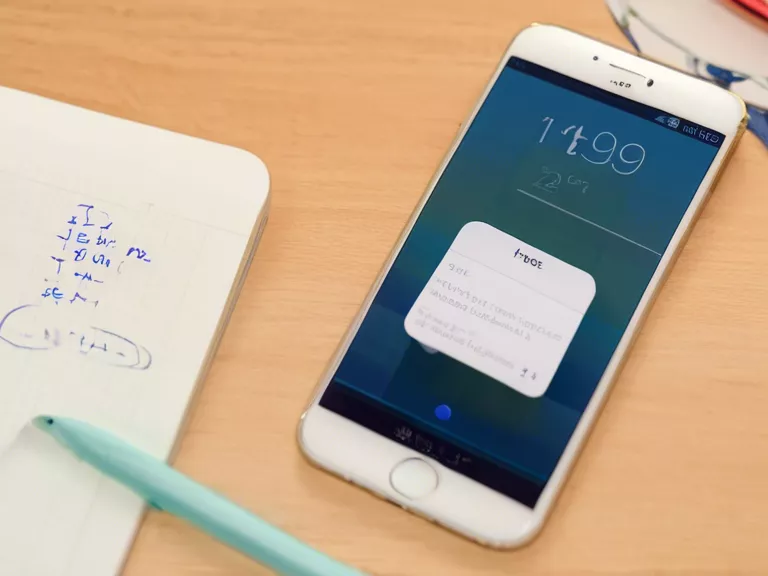
Smartphones have become essential tools for keeping our lives organized. With the right apps and tips, you can easily stay on top of your reminders, notes, and task lists. Here are some top smartphone tips for maximizing your productivity and organization.
Use a dedicated app: There are plenty of apps available specifically designed for reminders, notes, and task lists. Find one that suits your preferences and stick with it to keep all your important information in one place.
Set reminders for important tasks: Use your phone's built-in reminder feature to schedule important tasks and events. Set custom alerts to ensure you never forget an important appointment or deadline.
Utilize voice commands: Many smartphones offer voice command features that allow you to dictate notes, reminders, and tasks. Take advantage of this hands-free option to quickly capture important information on the go.
Create separate lists: Organize your tasks into separate lists based on priority, due date, or category. This will help you focus on one set of tasks at a time and prevent feeling overwhelmed by a long, unorganized list.
Sync across devices: If you use multiple devices, make sure your reminders, notes, and task lists are synced across all of them. This way, you can access your information no matter where you are and ensure nothing falls through the cracks.
By implementing these smartphone tips, you can streamline your organization process and stay on top of your responsibilities with ease.



