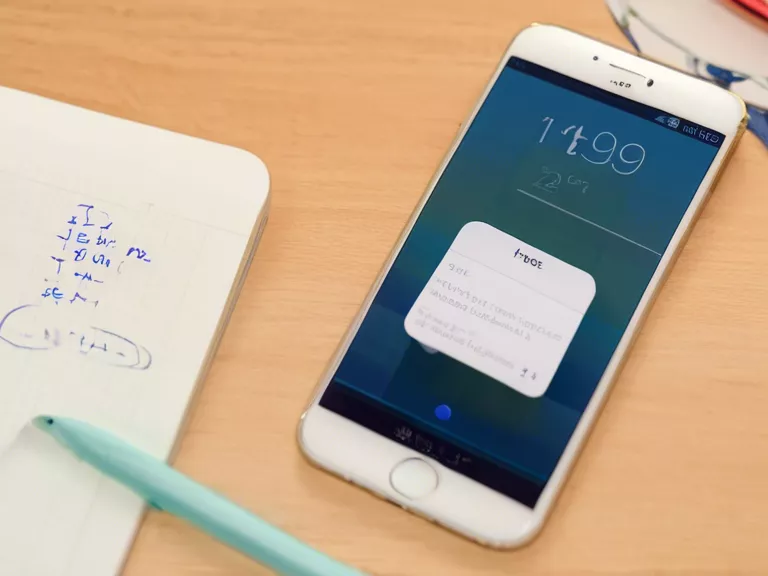With the increasing use of smartphones for personal and business purposes, it's crucial to keep your device safe from malware and cyber threats. Here are some essential tips to secure your smartphone:
Update your Operating System: Regularly updating your smartphone's operating system ensures that you have the latest security patches and features to prevent cyber threats.
Install Antivirus Software: Just like on a computer, antivirus software can protect your smartphone from malware, viruses, and other online threats. Make sure to choose a reputable antivirus program and keep it updated.
Be cautious of App Downloads: Only download apps from trusted sources such as the Google Play Store or Apple App Store. Avoid installing apps from unknown sources as they may contain malware or spyware.
Use Strong Passwords or Biometric Authentication: Protect your smartphone with a strong password, PIN, or biometric authentication like fingerprint or facial recognition. This adds an extra layer of security to your device.
Enable Find My Phone and Remote Wipe: In case your smartphone gets lost or stolen, enabling features like Find My Phone (for Android) or Find My (for iOS) can help you locate and remotely wipe your device to safeguard your data.
Avoid Public Wi-Fi Networks: Public Wi-Fi networks are hotspot for cybercriminals to steal your data. Avoid connecting to unsecured Wi-Fi networks and use a virtual private network (VPN) for added security when browsing on public Wi-Fi.
By following these tips, you can better protect your smartphone from malware and cyber threats, keeping your personal information and data safe.